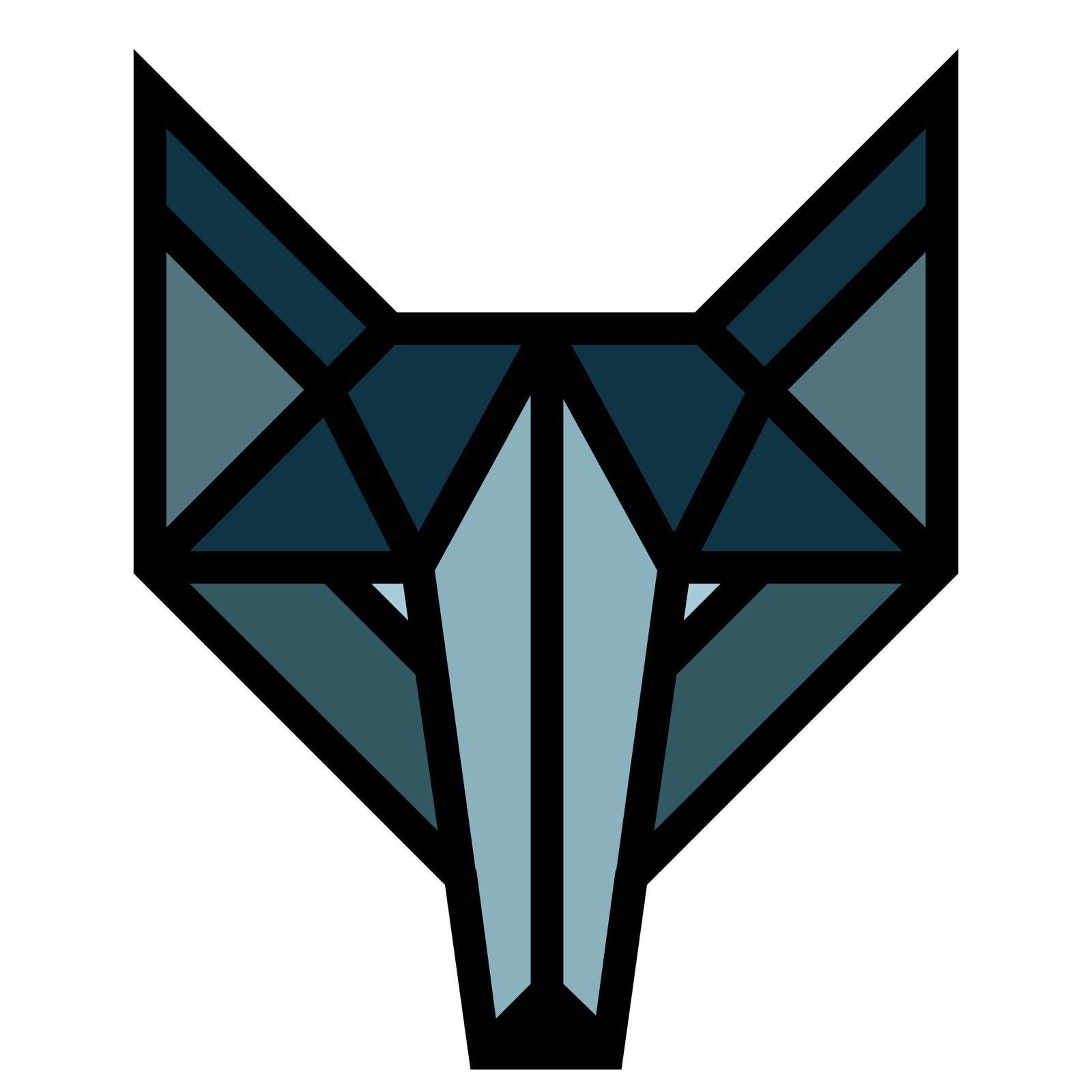Alright, today we’re diving into something you’ve probably seen but maybe never thought twice about: Header Tags. Sounds boring?
Stick with me – they’re actually super important for SEO and for humans trying to read your website.
What is a header tag?
Headers are a good way to organise and structure your page/content.
H1: The Main Title 🏷️
Every page should have ONE H1 tag. Think of it like the headline in a newspaper or perhaps title of a book chapter. It tells Google (and your reader), “Hey!
This is what the page is about.” (I’m simplyfying a bit)
Example:
How to Rank Number 1 on Google
That’s your big bold intro.
H2: Section Headings 🧩
H2s break the content down into clear chunks. Like “Step 1: Make the Starter” or “Why Sourdough is Awesome”.
These help Google scan your content and understand the structure. Also, they make it so much easier for humans to read – especially on mobile.
H3: Sub-Sections Inside H2s
If you’re breaking a section down even further, that’s where H3s come in. Think of these like bullet points under your H2.
You don’t have to use them, but they’re handy for deeper dives. Personally, I do not use them.
Why Header Tags Matter for SEO 🧠
Google uses headers to understand your content.
If your H1 says "SEO for Beginners" and your H2s are like "What are Keywords?" and "Why Backlinks Matter",
Google knows exactly what's going on.
Users scan, not read. Especially on phones. Headers let people jump to the bit they care about.
They help with accessibility. Screen readers use headers to help users navigate your content.Mistakes to Avoid 🚫
More than one H1. Nope. Don't do it. One per page.
Skipping levels. Don't go from H1 straight to H4. Keep it neat: H1 > H2 > H3.
Styling instead of tagging. Making text look bold or big isn't the same as actually using a header tag.
Use proper HTML tags like <h2> not just bold text in a <div>.What should you do?
When writing your blog posts or web pages, use your headers to create a clear structure. Think of it like an outline:
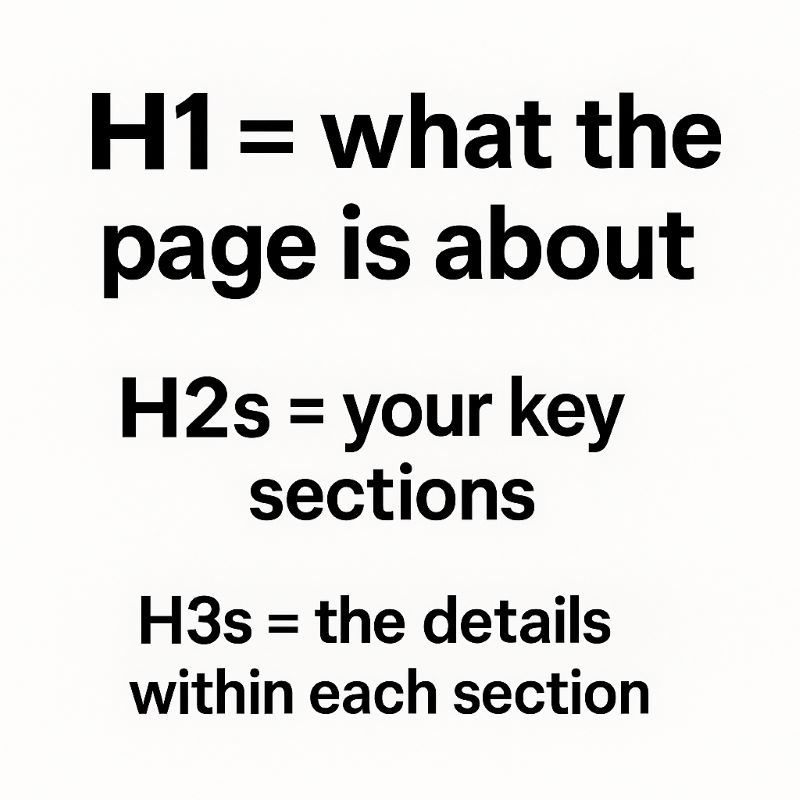
H1 = what the page is about
H2s = your key sections
H3s = the details within each sectionIf you’re using WordPress, this is easy – just select the right heading level from the editor.
Want us to check if your content structure is helping or hurting your SEO? Book a content audit with Inbound Tom, and we’ll take a look under the hood 🔍